I love the idea of owning a piece of original artwork. An oil on canvas, perhaps, or a delicate watercolor painting. Something that evokes a memory or an emotion when I look at it. Am I asking too much? I must be, I've yet to find exactly what I'm looking for.
 I think landscapes turn out especially nice. This is a photo of my son and his girlfriend sitting on the pier overlooking Lake Huron.
I think landscapes turn out especially nice. This is a photo of my son and his girlfriend sitting on the pier overlooking Lake Huron.
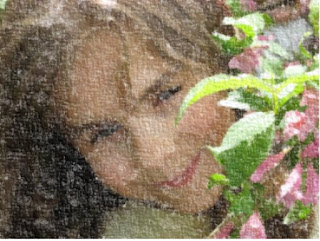 Portraits work well, also. I wasn't looking for a tight, focused result here, I wanted it to be soft. This is my daughter peeking out from behind a honeysuckle.
Portraits work well, also. I wasn't looking for a tight, focused result here, I wanted it to be soft. This is my daughter peeking out from behind a honeysuckle.
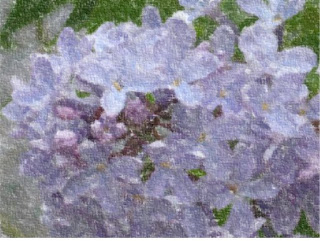 Close-ups of flowers and other objects can be really interesting. A simple shot of a lilac looks very "impressionist".
Close-ups of flowers and other objects can be really interesting. A simple shot of a lilac looks very "impressionist".

I'm not an artist so I can't create it myself. Or can I? The only thing I can draw is stick figures, and even those aren't great. I can't paint either. But my computer can do both! If I can take a picture of something, I can turn it into a drawing or painting with a few clicks of my mouse. I can even send it to a photo processor who will print my creation on any size paper I like. Last year I turned a photograph I had taken of the ocean into a "painting" and had it printed on large paper. I framed it and gave it to my parents for Christmas.
As with my last photo project, I used the old, outdated software that came with our Dell desktop computer five or six years ago. Here are some examples of how my pictures turned out.
 I think landscapes turn out especially nice. This is a photo of my son and his girlfriend sitting on the pier overlooking Lake Huron.
I think landscapes turn out especially nice. This is a photo of my son and his girlfriend sitting on the pier overlooking Lake Huron.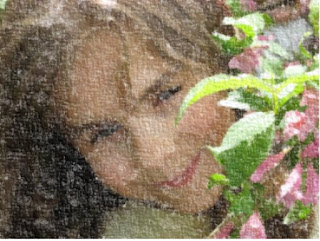 Portraits work well, also. I wasn't looking for a tight, focused result here, I wanted it to be soft. This is my daughter peeking out from behind a honeysuckle.
Portraits work well, also. I wasn't looking for a tight, focused result here, I wanted it to be soft. This is my daughter peeking out from behind a honeysuckle.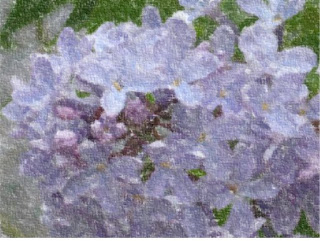 Close-ups of flowers and other objects can be really interesting. A simple shot of a lilac looks very "impressionist".
Close-ups of flowers and other objects can be really interesting. A simple shot of a lilac looks very "impressionist".
The grapes don't impress me as much as the lilac. It might make a nice print for the kitchen or an attractive wine label, though.

I had to see what I could do with an old black and white photo, too. I used an effect that was supposed to resemble a pencil sketch. I think it looks a bit more like a painting, but I still like it. This is my husband and his two brothers when they were children.
The whole idea, really, is to use the photographs of the people, places and objects you love to create artwork that you will enjoy. I should add that all of these pictures look better when viewed larger. I think they lose some of the paint and pencil detail at this size. Even so, you get the "picture"!
One final note: If you're feeling especially "artsy" and want to create digital paintings and drawings without using photograph, click here and explore your inner Rembrandt.
Comments